Heaven Sutras 2009 - Selected Heavenletter quotes in a printer friendly pdf calendar

There are four high quality print versions of the pdf calendars available. Please click the links for descriptions on each and to download.
Heaven Sutras™ 2009 Calendar - Rolodex with top border background
Heaven Sutras™ 2009 Calendar - Booklet with left border background
Heaven Sutras™ 2009 Calendar - Rolodex
Heaven Sutras™ 2009 Calendar - Booklet
Printing help/guide
Each calendar contains a daily moon phase indicator and astronomical events for the year. 6 days fit into a US Letter or A4 page. There are 64 pages in total. There is blank space below most sutras and the reverse side of each day is blank, making the booklet version an ideal journal. Using a good quality cardboard for the covers and some creativity, this may form into a beautiful gift.
Please post your pictures here:http://www.heavenletters.org/show-us-your-calendar-photos-13991.html
Here's a video with selected calendar quotes and music composition from Mary Hession: http://www.youtube.com/watch?v=SneTpFoyzzg
We'd love to know what you think about the calendar. Will you post a comment below the calendar page that you like? Tell your friends!
*You will find a short guide on how to print on the last link. After clicking the download link, a new window will pop up and will either load the calendar in your browser or ask you for a "save to" location. If your computer loads the calendar into your browser, save it to your computer by clicking on File-> Save as/Save Page as.
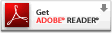
PDF 2009 Moon Calendar - Booklet printer friendly
This design has a *no* left border background. This version will work well for any patterned papers or for those of you who want to reduce ink usage. It has a guide for where the holes are to be punched on the left side with the calendar forming a convenient pocket booklet. One may write notes below the quote and on the back of the page.

Printer friendly journal layout with left border background
This design has a black patterned left border background that prints beautifully on white or lightly colored paper. Holes are punched on the left side with the calendar forming a convenient pocket booklet. One may write notes below the quote and on the back of the page.

Printer friendly Rolodex Calendar for 2009 - Top background image
This is a rolodex layout. This version has a top border background and will work well for any textured or plain white papers. Holes are to be punched on the top side of the calendar. This makes a beautiful desk Rolodex or wall mount. Just add a stand! One may write notes below the quote and on the back of the page.

Rolodex Ebook 2009 Calendar - Printer friendly
This is a rolodex layout. This version has no top border background and will work well for any patterned papers or for those of you who want to reduce ink usage. It has a guide for where the holes are to be punched on the top side of the calendar. This makes a beautiful desk Rolodex or wall mount. Just add a stand! One may write notes below the quote and on the back of the page.

Printing Guide - Assistance
Once you have downloaded the document and are able to open it, Click on File -> Print.
This is a view from Microsoft Windows of Adobe Acrobat's print settings.

Notice, I have Page Scaling set to None (B on Fig.).
I have Auto-Rotate and Center unselected (C on Fig.).
Using the settings in Print Range (A on Fig.) one may print selected pages. I suggest printing pages 1-3 first to make sure it prints well.
For other operating systems and PDF viewers the concept is the same. Look for the settings.
If you have any difficulty finding settings, no matter, the calendar will print perfectly on default settings in most systems.
Below are some pics of my printing. The last pic is a very simple Rolodex style calendar, which took me 15min to make using an old coaster and wire.






